How to submit your KYC for ASOBI COIN
1. Pressing “Join pre-sale/Login” on our website (https://asobimo.io/)
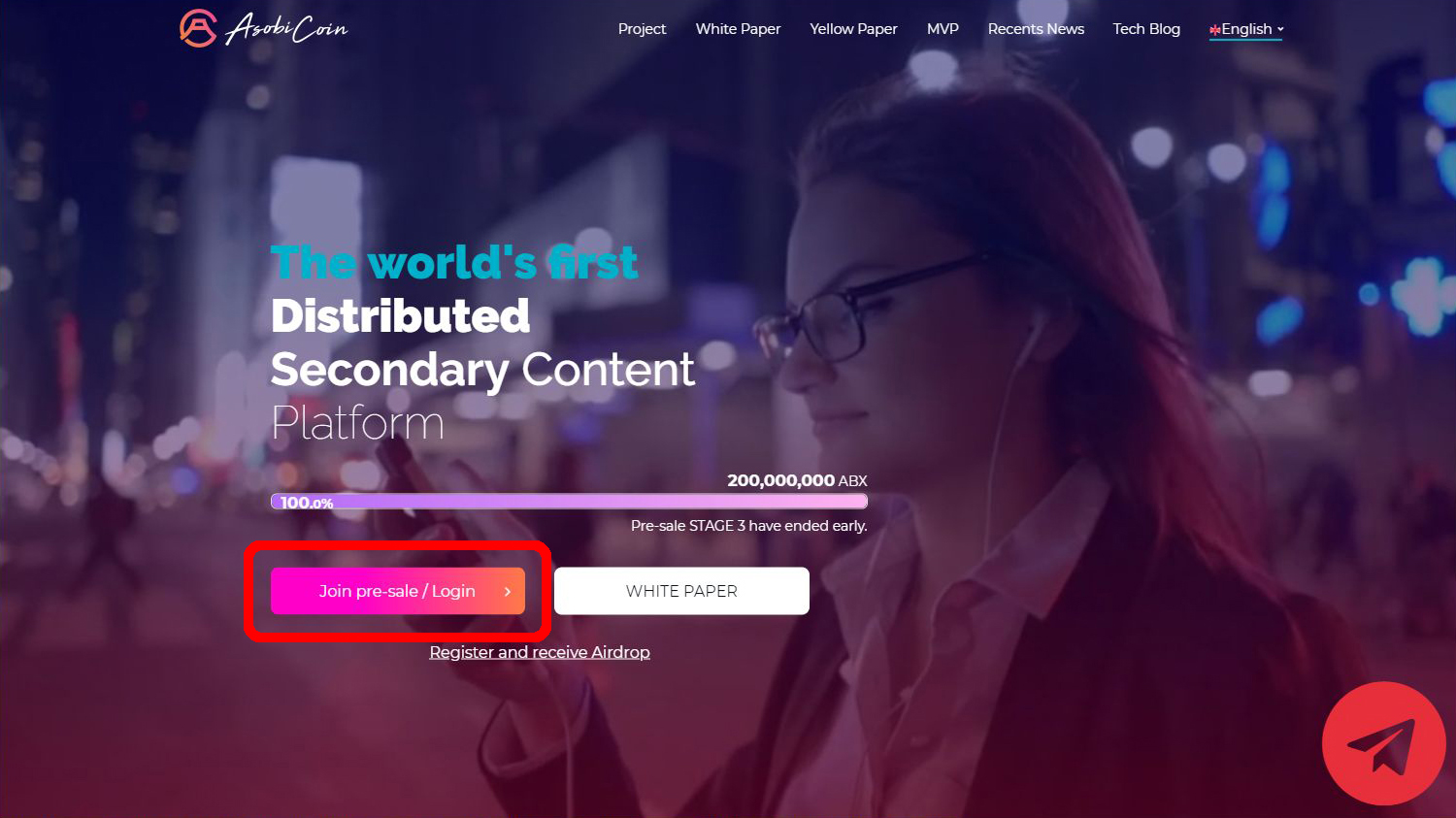
2. Enter your email address and password. Press “LOG IN”
If you don’t have an account, please register first.
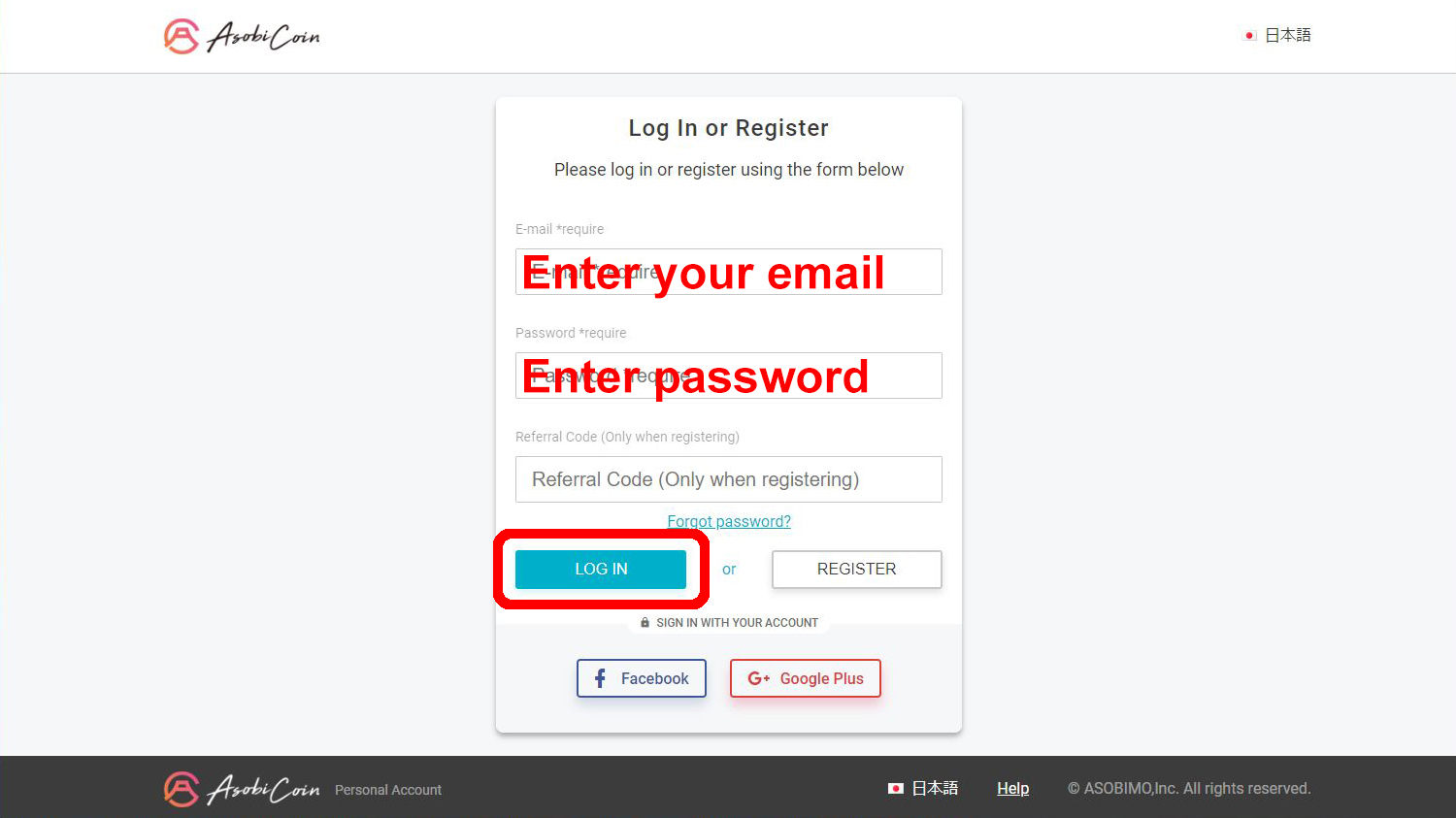
3. Choose “KYC” on the menu at ASOBI COIN MyPage
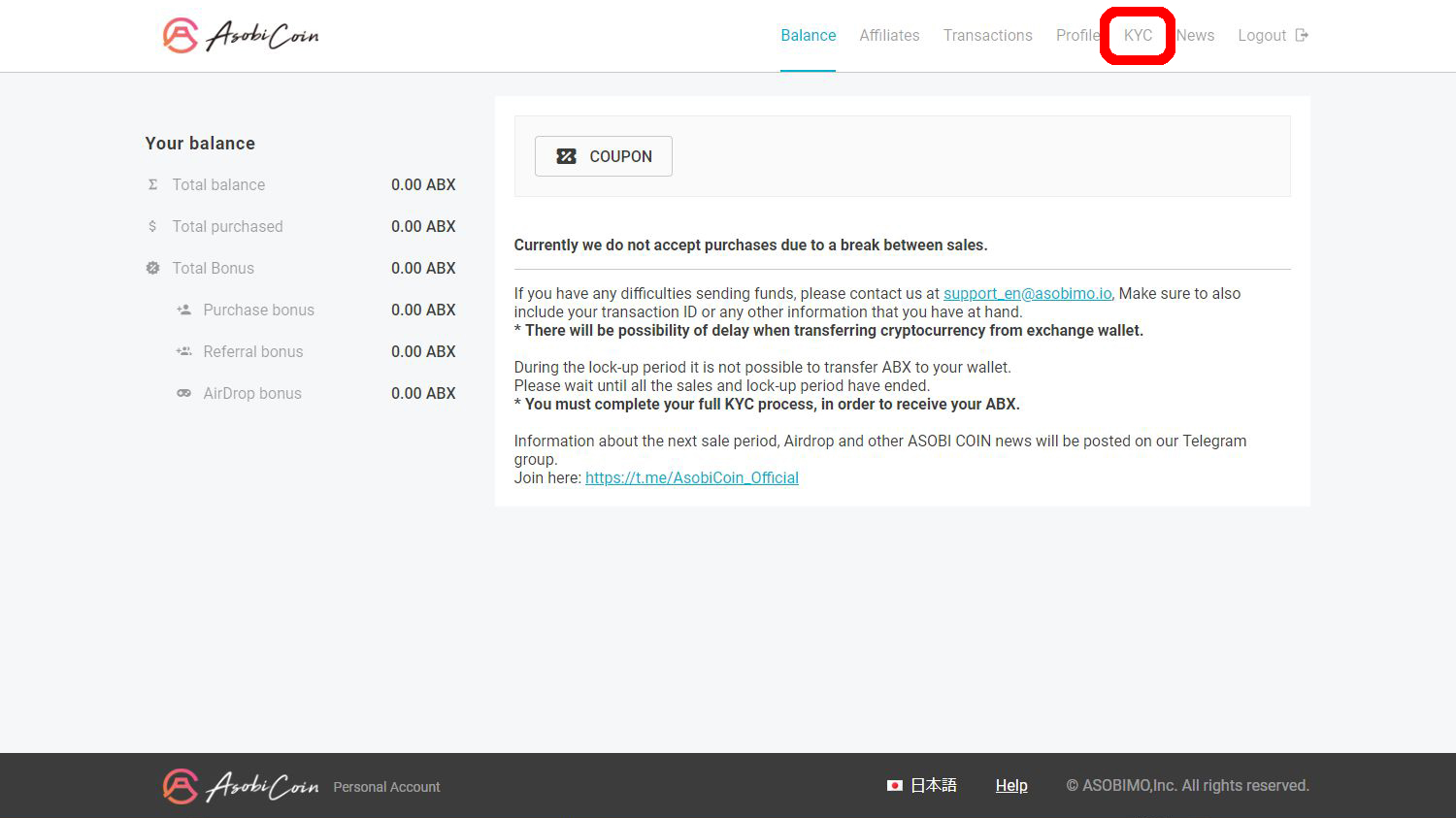
4. Fill in the required information to the Identity Verification form
Please fill in your correct information to the Identity Verification form.
Your KYC will not be approved if we find out you have input false information.
Also, we may suspend your account if we judge it's malicious.
Please have a look at the following picture for the required information.
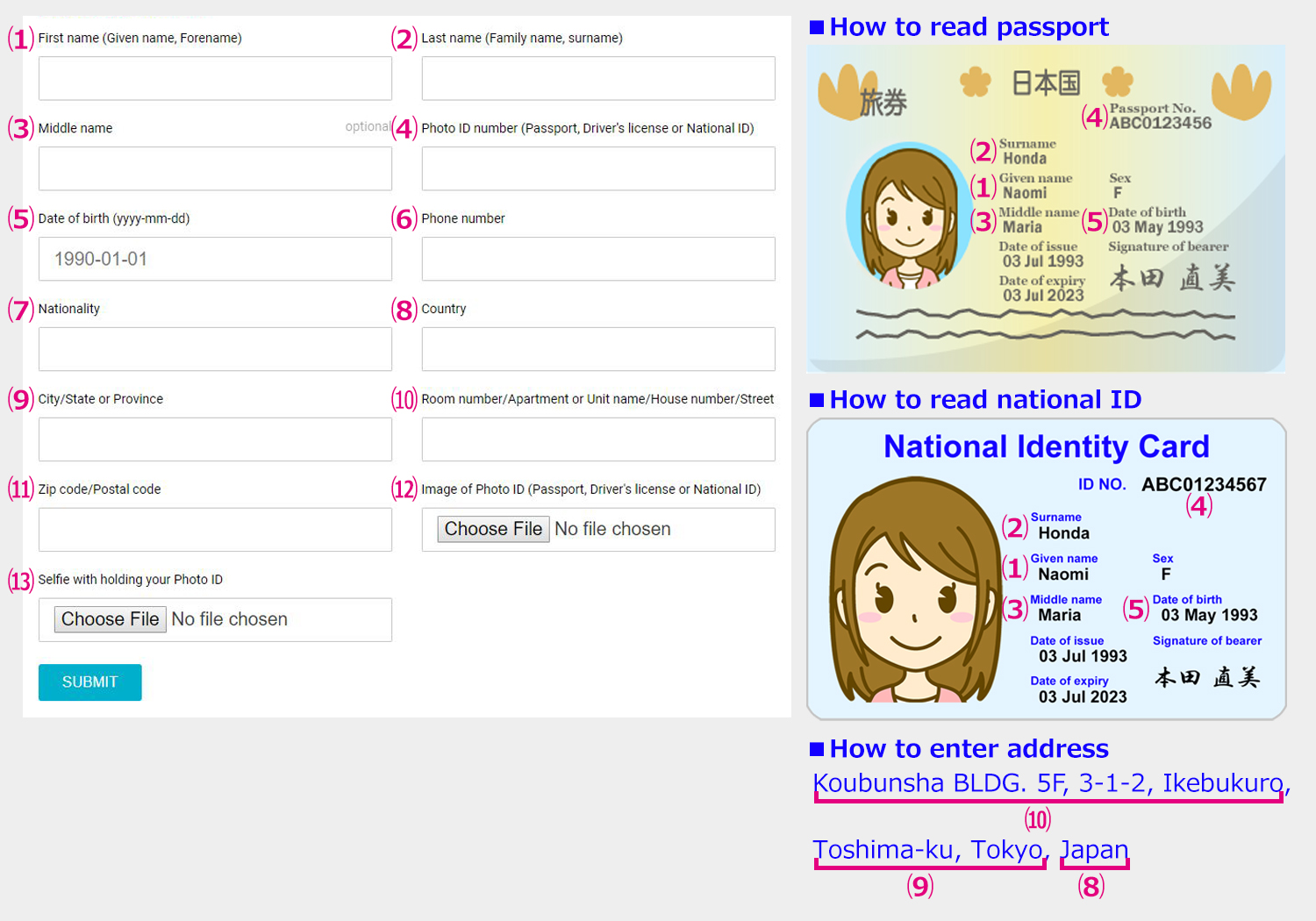
Please enter your information in alphabets. If you use other characters, such as Chinese, Hangul or Arabic characters, our investigation may either take longer or we will not be able to verify your data. Thank you for your understanding.
However, you can use symbols such as +, -, (, ), # and space.
- (1)First name (Given name, Forename)
Please enter your first name (given name, forename).
- (2)Last name (Family name, Surname)
Please enter your last name (family name, surname).
- (3)Middle name
Please enter your middle name.
(Not required. Leave as blank if you don't have middle names.) - (4)Photo ID number (Passport, Driver's license or National ID)
Please enter your photo ID number (Passport, Driver's license or National ID).
If the number is different from the number in the picture of your Photo ID, your KYC will not be verified.
Note 1: We accept only government issued IDs with a facial picture. We will not accept IDs without a facial picture and if it's not issued by government officials (student ID etc.)
Note 2: We will not accept invalid IDs. - (5)Date of birth (yyyy-mm-dd)
Please enter your date of birth as yyyy-mm-dd.
Example:
December 24, 1980 → 1980-12-24 - (6)Phone number
Please enter your phone number with the country code (as (+xxx) before your phone number).
Example:
Japanese phone number: 0123-456-xxx
Country code of Japan: 81
Take out the first 0 of the phone number and enter as (+81)123-456-xxx. - (7)Nationality
Please enter your nationality.
- (8)Country
Please enter the country you currently live in.
- (9)City/State or Province
Please enter the prefecture/state/city/town you currently live in.
- (10)Room number/Apartment or Unit name/House number/Street
Please enter the area/street name/building name/house number/room number you currently live in.
Please make sure to fill in your full address. - (11)Postal code(Zip code)
Please enter your postal code.
- (12)Photo ID (Passport, Driver's license or National ID)
Please upload a picture of your Photo ID (Passport, Driver's license or National ID).
Please refer to step 5 of our guide for important notes regarding the picture. - (13)Selfie with holding your Photo ID
Please upload a picture of you holding your Photo ID.
Please refer to step 6 of our guide for important notes regarding the picture.
5. Upload a picture of your Photo ID (passport, national ID etc.)
We accept only jpeg and png formats in size 1MB or smaller.
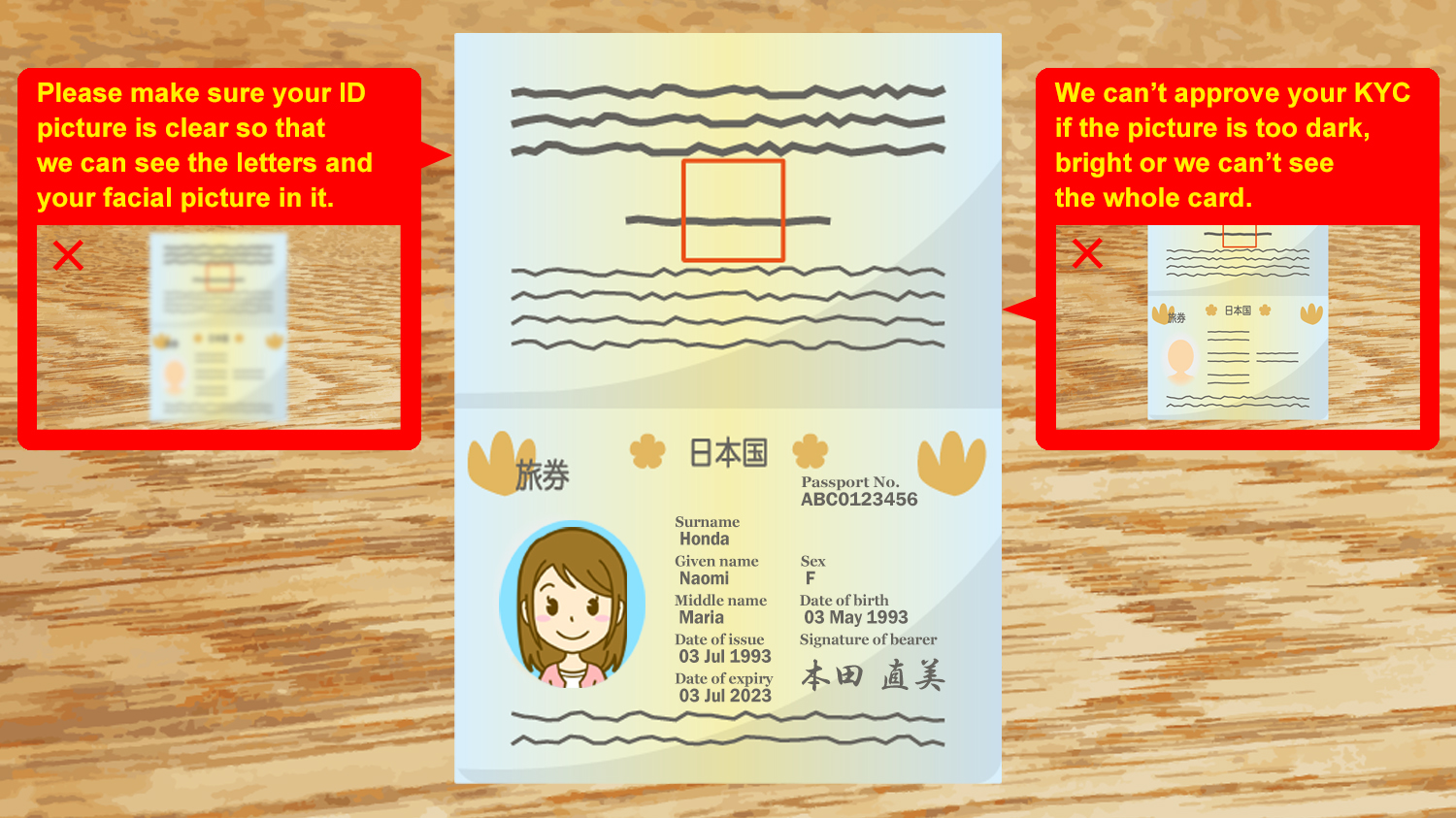
6. Upload a selfie where you are holding your Photo ID
We accept only jpeg and png formats in size 1MB or smaller.
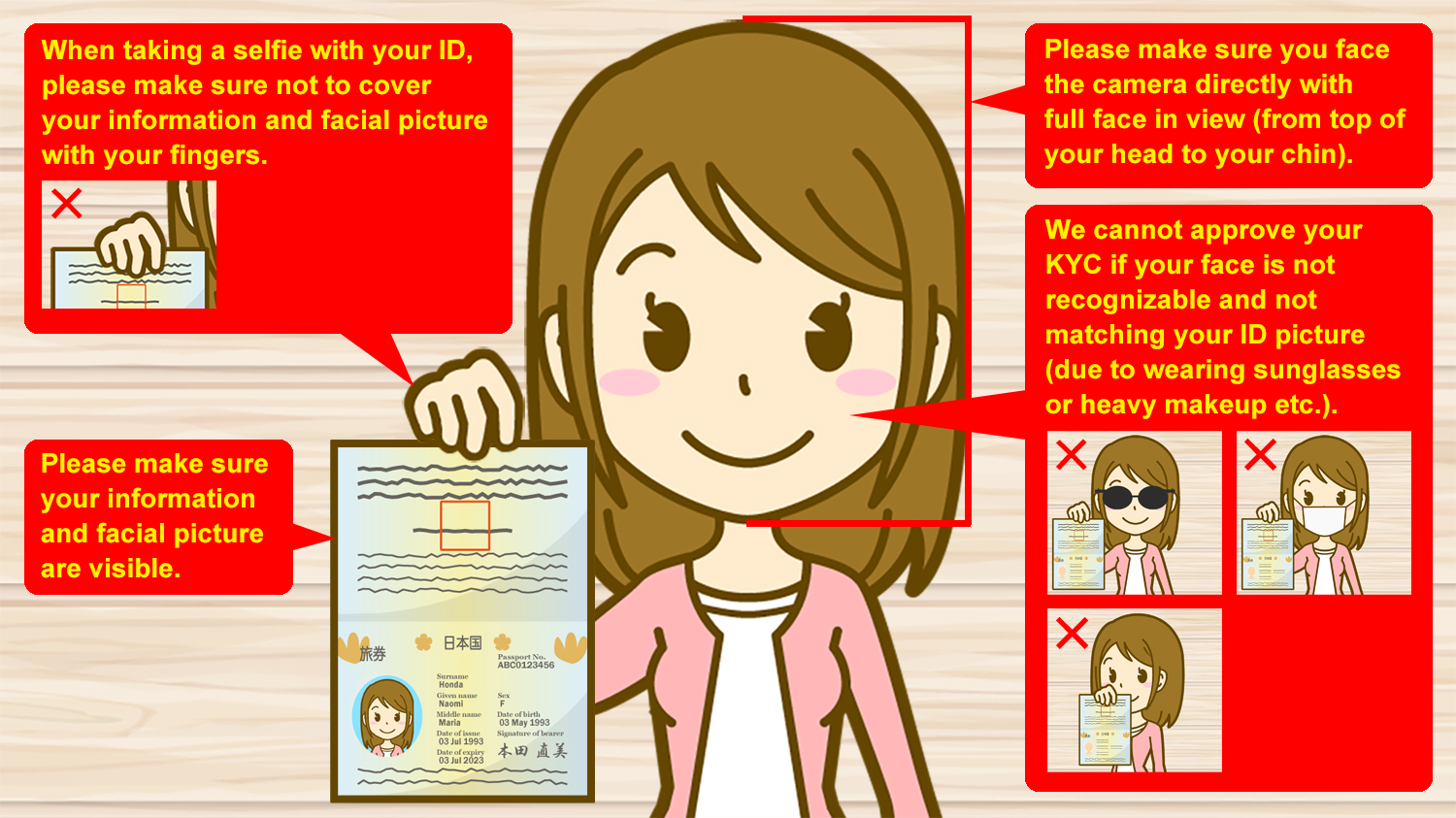
7. Confirm your information and pictures. Press “SUBMIT FORM”
Please note that KYC verification may take up to 5 business days.
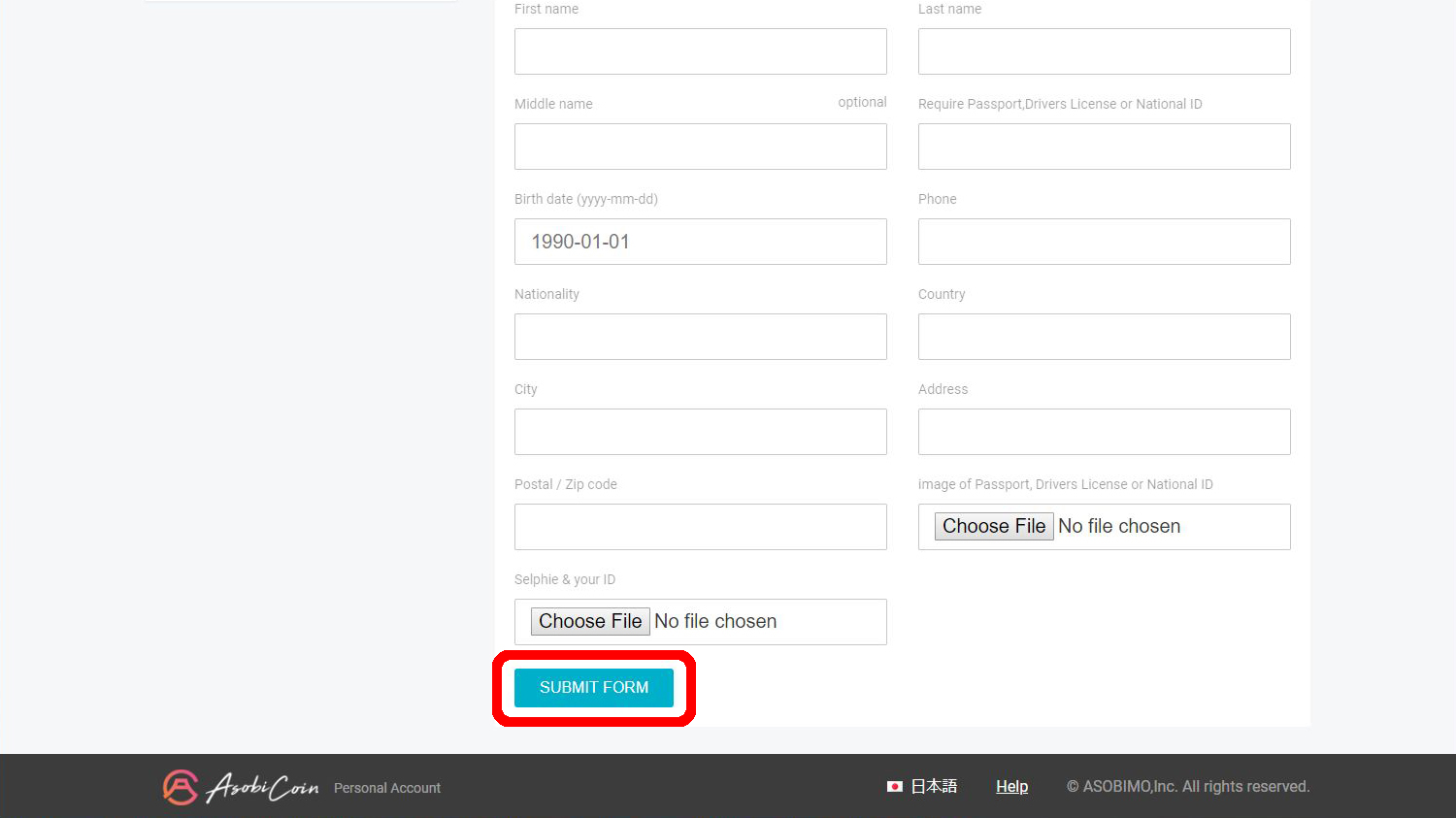
8. You will get the result of your KYC after we have finished the examination. Please wait
You can check your KYC status on “balance” at ASOBI COIN MyPage. Please have a look at the following chart for the explanation of each status.
If 5 business days have passed after you submitted your data, and your KYC status has not changed, please contact us on support_en@asobimo.io
| Status | Description |
|---|---|
| Not Submitted | Your data and images that are required for authentication have not been submitted. Please complete the required data and images from the "KYC" at the ASOBI COIN MyPage. |
| Under examination | Your documents are being reviewed. |
| Verified | Your documents have been examined and verified. |
| Need to Correct | The information and/or photo you uploaded were insufficient for us to be able to perform our examination. Please confirm and edit your information and/or re-upload new pictures. |
| Under Re-examination | Your re-uploaded documents are being reviewed. |
| Rejected | Your documents could not be verified due to reasons such as location, age, ID picture not matching with your selfie, false information or suspicion of malicious activity. If you have any objections in regards to the examination result, please contact ASOBI COIN support from your registered email address. |